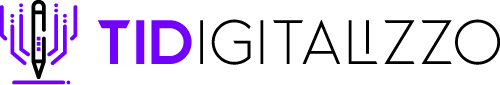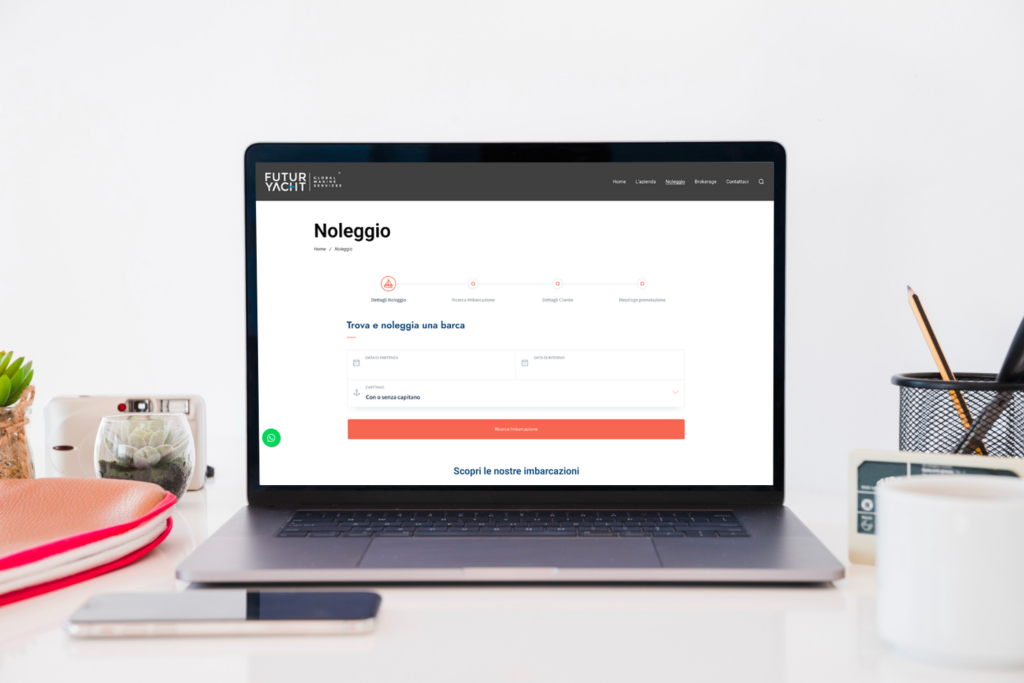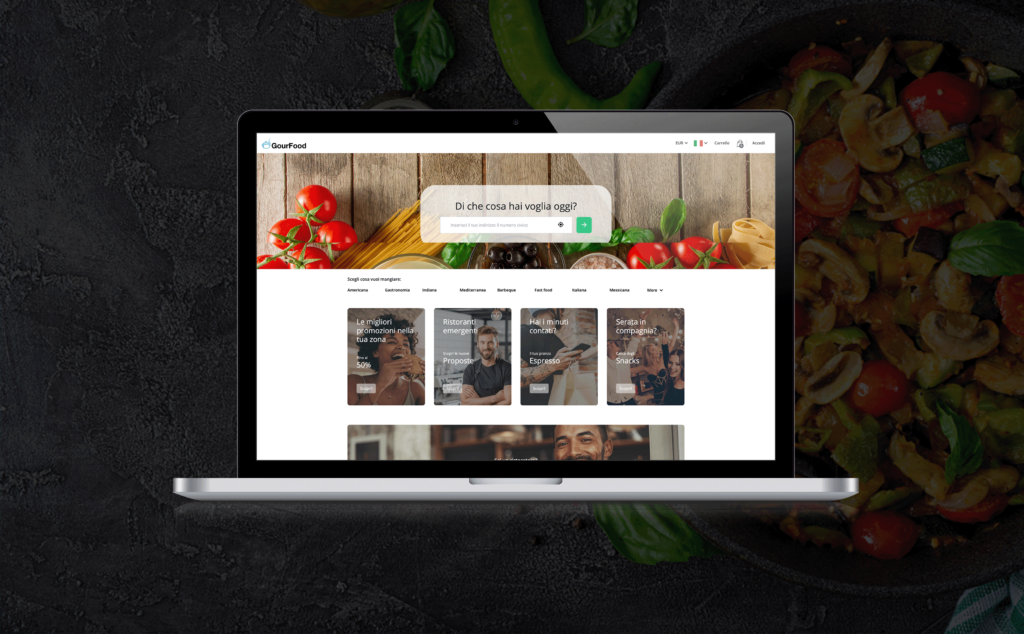Imagine a world where everyone, regardless of their physical abilities, can seamlessly interact with technology and enjoy the countless benefits it offers. As mobile apps continue to permeate our daily lives, optimizing them for accessibility has become imperative in creating an inclusive society. In this post titled “Mobile App Accessibility: Designing for a More Inclusive User Experience,” we explore the significance of designing accessible mobile apps that cater to users with varying needs and abilities. Here’s your chance to dive deep into the realm of app design principles specifically focused on accessibility. We’ll unravel vital features and techniques that make all users feel seen, heard, and valued while using your app—be they visually impaired or hard-of-hearing individuals or those facing cognitive challenges. By embracing inclusivity in technology through thoughtful design practices, you contribute not only towards bridging gaps among diverse user groups but also fostering positive social evolution at large—one interaction at a time! So let’s embark on this captivating journey together toward crafting more equitable digital experiences for everyone!
Understanding the Importance of Mobile App Accessibility
Mobile App Accessibility is the practice of designing and developing applications that can be used by people with disabilities. Accessibility is an essential aspect of app design as it ensures that the app can be used by all individuals, regardless of their abilities or disabilities. In today’s technological world, mobile devices have become a critical component of our lives, from communication to performing transactions and accessing information. Therefore, it is crucial that mobile apps be designed to be accessible to all, including people with disabilities. The importance of this cannot be overstated as it promotes inclusion, increases usability and audience reach, and creates a more seamless user experience. In addition, designing for accessibility can have a significant impact on an app’s overall marketability and success since more people can use the app regardless of their abilities. Designing accessible mobile apps involves a range of considerations, such as designing for visual impairments, hearing loss, cognitive and motor disabilities, among others. These design considerations ensure that all users can easily navigate and interact with the app’s content without barriers or difficulties. In conclusion, mobile app accessibility is crucial for creating an inclusive society where everyone can access technology and information. By prioritizing accessibility in mobile app design, developers can create an app that is not only functional but also welcoming to all individuals regardless of their abilities or disabilities.
Essential Design Principles for Inclusive User Experience
Essential Design Principles for Inclusive User Experience In order to create an inclusive user experience, there are a few essential design principles that should be considered. Firstly, it is important to keep in mind that users have different needs and abilities, and therefore, it is essential to create flexible, scalable and adaptable designs. For instance, users with visual impairments might require larger font sizes or high contrast colors to read the text on the app screens, while users with motor impairments might need bigger buttons and simplified navigation. Secondly, it is important to design for simplicity and clarity. Complex interfaces with multiple options can be overwhelming for some users, particularly those with cognitive impairments. Therefore, it is essential to design interfaces that are easy to understand and navigate. Thirdly, designers should consider the context in which the app will be used. For instance, users might be using the app in a noisy environment or one where they are unable to use their hands. In such cases, designing for voice-controlled navigation or gesture-based interactions can be helpful. Fourthly, designers should aim to make their apps compatible with assistive technologies such as screen readers or magnifiers. By using standard HTML elements and providing clear labels for controls, developers can ensure that their app is accessible to as many users as possible. Lastly, designers should engage with diverse user groups during the design process to gain insights into their needs and preferences. This can involve conducting user research or testing prototypes with people who have disabilities. By involving users in the design process, designers can gain valuable feedback and insights that can help improve the overall accessibility of their app.
Incorporating Assistive Technologies in Mobile Apps
Incorporating assistive technologies in mobile apps is an important consideration for any developer looking to create an inclusive user experience. Assistive technologies refer to software and hardware tools that provide assistance to people with disabilities or impairments. These tools can include screen readers, voice recognition software, magnifiers, and haptic feedback devices, among others. By incorporating these technologies into mobile apps, developers can ensure that users with disabilities can access and interact with their content just as easily as those without disabilities. However, it is important to note that incorporating assistive technologies is not a one-size-fits-all approach. Developers must consider the specific needs of their target audience and work to incorporate the appropriate technologies accordingly. For example, users with visual impairments may benefit from screen reader technology, while those with hearing impairments may require closed captioning or visual cues to understand audio content. Additionally, developers must ensure that the assistive technologies they incorporate are compatible with a wide range of devices and operating systems. This requires careful testing and attention to detail during the development process. Ultimately, incorporating assistive technologies in mobile apps is a critical step towards creating a more inclusive and accessible experience for all users, regardless of their abilities or impairments.
User Interface Guidelines for Accessible App Development
User Interface Guidelines for Accessible App Development When designing mobile apps, it is important to keep accessibility in mind. This means making sure that the app is usable and navigable by a wide range of users, including those with disabilities. To achieve this, developers should follow certain user interface guidelines. Firstly, the app should be designed with a clear and consistent layout. This means avoiding cluttered screens and organising content in a logical and coherent way. Users should be able to navigate from one screen to another easily, without getting lost or confused. Secondly, the app should be designed with clear and concise language. Instructions and user prompts should be written in plain English, with jargon and technical language avoided wherever possible. All text should be legible, with a font size and colour contrast that is easy to read for users with visual impairments. Thirdly, the app should be designed to accommodate different input methods. This means providing support for touch-screen gestures, keyboard inputs, voice commands and other alternative input methods. Finally, the app should be designed to work well with assistive technologies such as screen readers. This means ensuring that all important information is provided through alternative text descriptions so that users can understand the content of images and videos even if they cannot see them. Interactive elements such as buttons and controls should also be labelled clearly so that screen reader users can understand their functionality. By following these user interface guidelines for accessible app development, developers can help ensure that their app is inclusive of all users, regardless of their abilities or disabilities.
Testing and Evaluating Your App’s Accessibility Performance
Testing and evaluating your app’s accessibility performance is crucial to ensuring that it is usable by everyone, including people with disabilities. There are several ways to test your app’s accessibility, including automated and manual testing. Automated testing tools can help identify issues such as missing alternative text for images or insufficient color contrast, but they cannot detect all accessibility issues. Manual testing by individuals with disabilities or assistive technology users is necessary to fully evaluate the accessibility of your app. When evaluating your app’s accessibility, it is important to consider different types of disabilities, such as visual, auditory, cognitive, and motor impairments. This will help you identify and address barriers that may exist within your app. One way to do this is by using the Web Content Accessibility Guidelines (WCAG), which provide a set of guidelines for making web content more accessible. Another important aspect of evaluating your app’s accessibility is user testing. Getting feedback from people with disabilities or assistive technology users can provide valuable insights into how well your app works for them. This can help you identify areas for improvement and make necessary changes to ensure that your app is accessible to everyone. In addition to testing and evaluating your app’s accessibility, it is important to prioritize accessibility in the design and development process. This can help prevent accessibility issues from arising in the first place and save time and resources in the long run. Overall, testing and evaluating your app’s accessibility performance is a critical step in ensuring that it is inclusive and usable for all users. By prioritizing accessibility throughout the design and development process, you can create a more inclusive user experience for everyone.